Beamer Update to 4.6.3
Mar 15, 2014 10:03 AM
Beamer / LayoutBeamer has been updated to 4.6.3. We've been running 4.4.2, so there have been many minor releases in between. You can read all of the detailed release history, but here I'm listing here are what I think are the major changes of interest.
First up, before you can use the new PSF Archive, you must define the correct directory !!
In Beamer, under the
PSF Archive Directory to:
While you're here, to enable viewing the help from within Beamer, you should also set:
Help Manual Directory to:
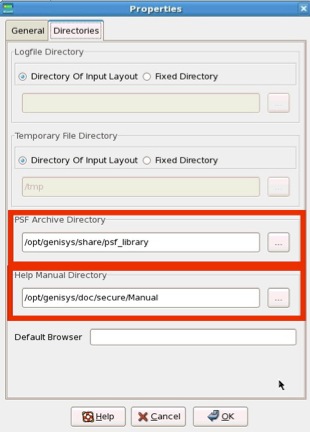
(PEC): Archive. This is probably the most significant functional change for most users. And GenISys made this new feature the new default for PEC modules. You can still use either the Gaussian Fit Parameters or Numerical PSF just like before, but now the new default when creating a PEC module is to have you choose your PSF from a system-wide Archive or Library of Point Spread Functions (PSF). Now, if you ask me to model a new layer combination, I can just add the PSF results to the system archive library, and you can use the numerical results from there in your own PEC modules.
Here's what that option looks like:
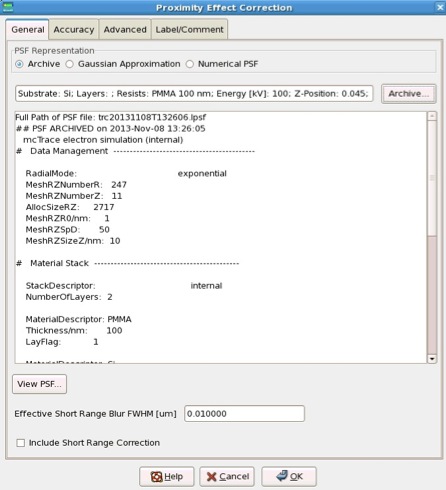
And here's the library of stored PSFs.
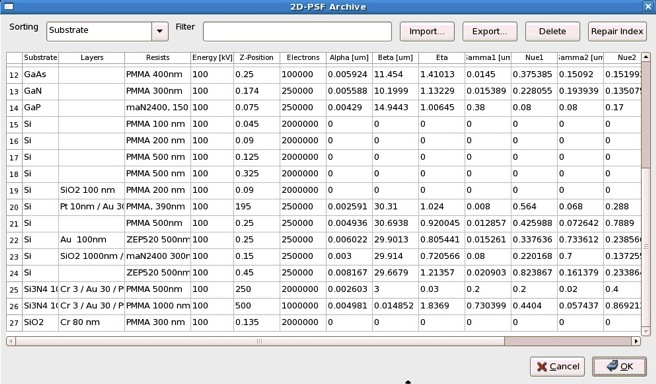
(Export JEOL): Export File Name Name: Export modules no longer annoy you by asking for the file name each and every time you re-open the module parameters. It now asks the first time you create the module, and from then on, the output filename is displayed at the top of the General tab, where you can change it if you want to, but don't have to if you don't want to. This is MUCH more friendly!
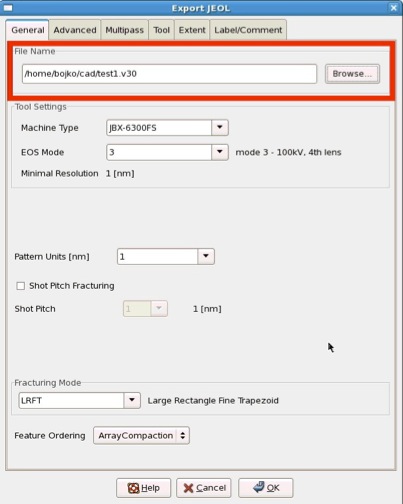
(Export JEOL): Shot Modulation Table Name: On the advanced tab, you can now specify the name of the Shot Modulation Table. This is very important if you are exposing multiple patterns in the same job, and they each need to have independent Shot Modulation Tables. In the past, you had to manually edit each Shot Modulation table .jdi file and change the table name manually. (I've also updated MODMOD to better deal with user-defined Shot Modulation Table names.)
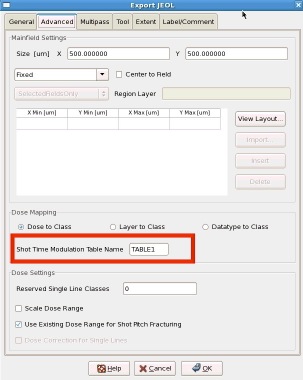
And now in the .jdi file:
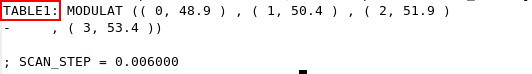
(Local): Startup change. I've revamped the way we start Beamer. More robust, greater flexibility, and much easier updates for me. You can still start using the command:
These all are now identical and now point to a script which dynamically assigns all necessary environment variables. This new script also allows you to choose which version you want to run, either for a single session or as a persistent preference. Read details of beamer versioning here.
(Viewer): Dose Display 1 - Automatic Color Scaling. Now in the viewer, if you chose the Properties... Dose Range menu item, you can click a new checkbox "Get Limits Automatically", and now the dose color range will automatically scale to the doses used in your pattern. You should also then make sure the box in the Properties... View... menu for "Show Scales" is also checked, so you'll get the little dose color scale at the bottom of the viewer window when you have Color By Dose view mode set.
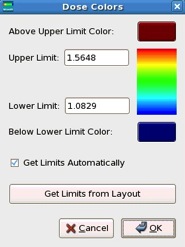
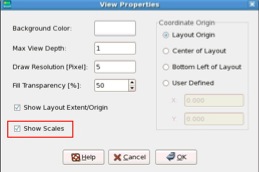
If you like those two settings (or any other view settings), you can make them your default by choosing Properties... Save As Default. Then every viewer you open will use those settings.
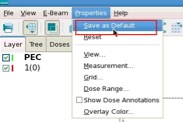
(Viewer): Dose Display 2 - Automatic Color Scaling. Another handy addition to the viewer, if you select the new menu item Properties: Show Dose Annotations, shapes will be drawn with little labels showing their assigned doses. You have to be coloring by dose, and you have to be zoomed-in far enough for the labels to fit.
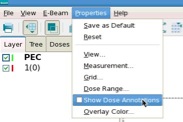
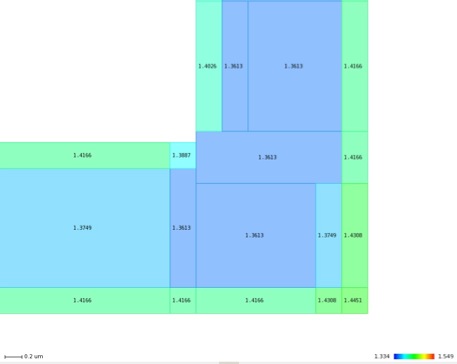
(All): The main flow window can now have multiple tabs, so you can have several flows open at once. You can copy-and-paste modules and segments of flows between different tabs.
(Trivial): Name change. LayoutBEAMER is now just called Beamer. I still use both interchangeably.
(Local): License in use. See who is using the Beamer license with the sub-command:
(I intend to further expand this, to better avoid the case of a user forgetting to exit beamer hogging the license, but I'm still working on this.)
(Viewer): Some new toolbar buttons for toggling Grid, Shot Display, Goto Coordinate, Color By Overlap, and Reconfiguring Window panes.
(Extract): Region exclude. Can now specify one or more rectangular regions of data to exclude.
(All): Global variables. Can now define Global Variables via button in toolbar. This makes reusing scripts much easier
(Viewer): Traversal Display. When viewing a EXPORT JEOL module, choose E-Beam... Show Traversal Path to see the stage travel path. For certain types of large area devices, such as long waveguides, this is a very important and useful capability to see, and then adjust and control.
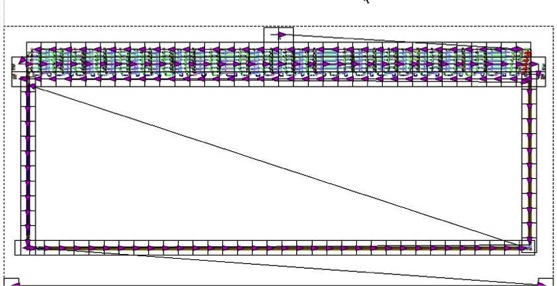
(Various): Some processing modules now allow data to be processed by layer, that is, the data for each layer is kept separate, not merged together as before.
First up, before you can use the new PSF Archive, you must define the correct directory !!
In Beamer, under the
File menu, choose Properties... then the Directories tab. In there, you must set: PSF Archive Directory to:
/opt/genisys/share/psf_libraryWhile you're here, to enable viewing the help from within Beamer, you should also set:
Help Manual Directory to:
/opt/genisys/doc/secure/Manual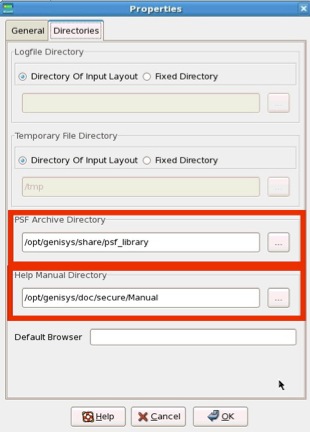
(PEC): Archive. This is probably the most significant functional change for most users. And GenISys made this new feature the new default for PEC modules. You can still use either the Gaussian Fit Parameters or Numerical PSF just like before, but now the new default when creating a PEC module is to have you choose your PSF from a system-wide Archive or Library of Point Spread Functions (PSF). Now, if you ask me to model a new layer combination, I can just add the PSF results to the system archive library, and you can use the numerical results from there in your own PEC modules.
Here's what that option looks like:
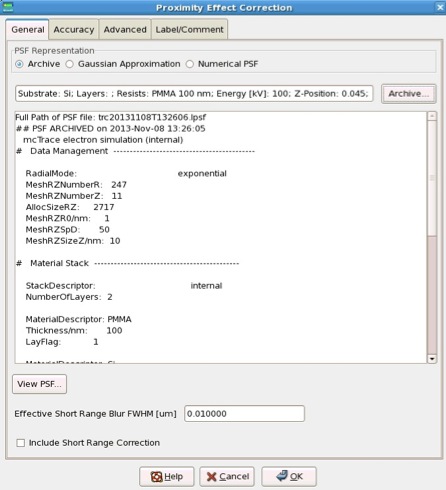
And here's the library of stored PSFs.
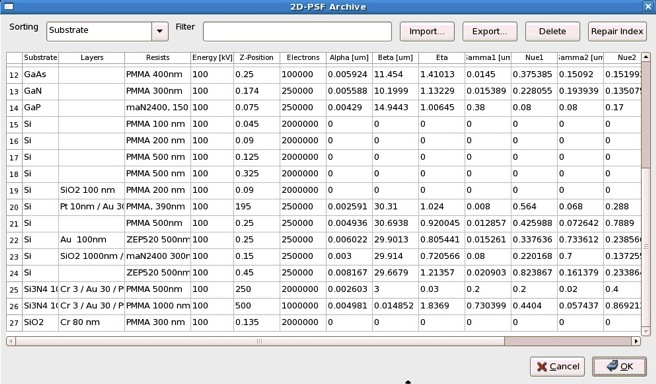
(Export JEOL): Export File Name Name: Export modules no longer annoy you by asking for the file name each and every time you re-open the module parameters. It now asks the first time you create the module, and from then on, the output filename is displayed at the top of the General tab, where you can change it if you want to, but don't have to if you don't want to. This is MUCH more friendly!
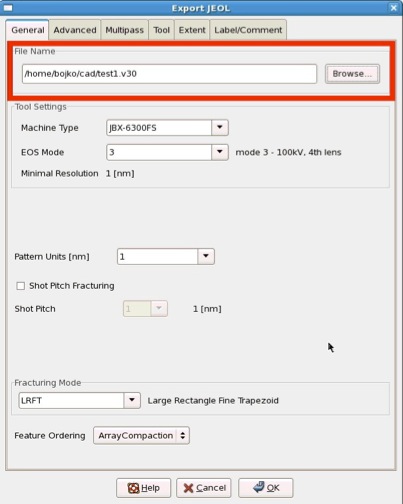
(Export JEOL): Shot Modulation Table Name: On the advanced tab, you can now specify the name of the Shot Modulation Table. This is very important if you are exposing multiple patterns in the same job, and they each need to have independent Shot Modulation Tables. In the past, you had to manually edit each Shot Modulation table .jdi file and change the table name manually. (I've also updated MODMOD to better deal with user-defined Shot Modulation Table names.)
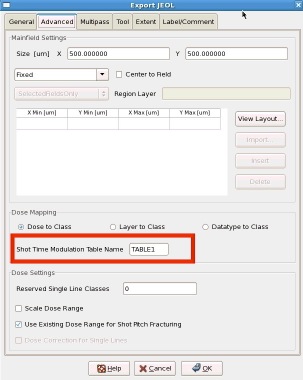
And now in the .jdi file:
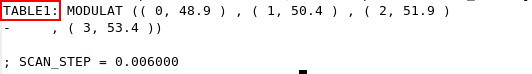
(Local): Startup change. I've revamped the way we start Beamer. More robust, greater flexibility, and much easier updates for me. You can still start using the command:
lb or LB but now also beamerThese all are now identical and now point to a script which dynamically assigns all necessary environment variables. This new script also allows you to choose which version you want to run, either for a single session or as a persistent preference. Read details of beamer versioning here.
(Viewer): Dose Display 1 - Automatic Color Scaling. Now in the viewer, if you chose the Properties... Dose Range menu item, you can click a new checkbox "Get Limits Automatically", and now the dose color range will automatically scale to the doses used in your pattern. You should also then make sure the box in the Properties... View... menu for "Show Scales" is also checked, so you'll get the little dose color scale at the bottom of the viewer window when you have Color By Dose view mode set.
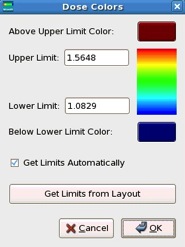
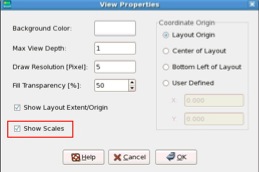
If you like those two settings (or any other view settings), you can make them your default by choosing Properties... Save As Default. Then every viewer you open will use those settings.
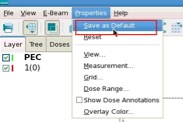
(Viewer): Dose Display 2 - Automatic Color Scaling. Another handy addition to the viewer, if you select the new menu item Properties: Show Dose Annotations, shapes will be drawn with little labels showing their assigned doses. You have to be coloring by dose, and you have to be zoomed-in far enough for the labels to fit.
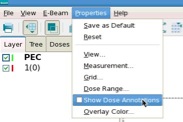
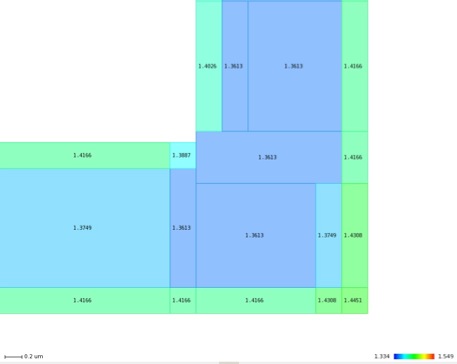
(All): The main flow window can now have multiple tabs, so you can have several flows open at once. You can copy-and-paste modules and segments of flows between different tabs.
(Trivial): Name change. LayoutBEAMER is now just called Beamer. I still use both interchangeably.
(Local): License in use. See who is using the Beamer license with the sub-command:
beamer who
(I intend to further expand this, to better avoid the case of a user forgetting to exit beamer hogging the license, but I'm still working on this.)
(Viewer): Some new toolbar buttons for toggling Grid, Shot Display, Goto Coordinate, Color By Overlap, and Reconfiguring Window panes.
(Extract): Region exclude. Can now specify one or more rectangular regions of data to exclude.
(All): Global variables. Can now define Global Variables via button in toolbar. This makes reusing scripts much easier
(Viewer): Traversal Display. When viewing a EXPORT JEOL module, choose E-Beam... Show Traversal Path to see the stage travel path. For certain types of large area devices, such as long waveguides, this is a very important and useful capability to see, and then adjust and control.
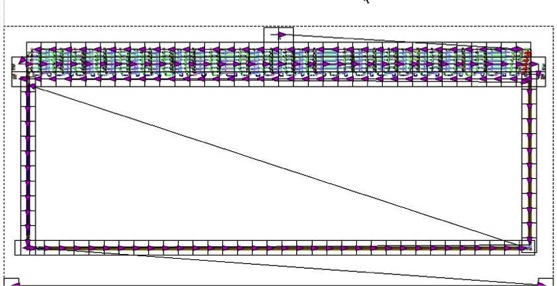
(Various): Some processing modules now allow data to be processed by layer, that is, the data for each layer is kept separate, not merged together as before.
